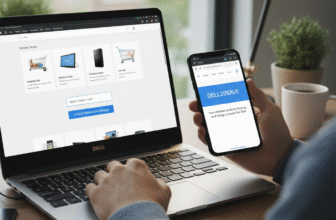Unlocking Massive Savings: Your Ultimate Guide to Best Buy Coupons and Deals
Let’s face it, walking into Best Buy is like being a kid in a candy store for tech lovers. The gleaming screens, the promise of immersive sound, and the latest gadgets all call your name. But let’s be equally honest—that candy can get expensive. The thrill of a new 4K TV or a blazing-fast laptop can quickly be tempered by the reality of its price tag. What if I told you that you could have your tech and afford it too? The secret isn’t some complex financial wizardry; it’s mastering the art of the Best Buy coupon. This isn’t just about snipping a coupon from a newspaper anymore. In the digital age, saving at Best Buy has evolved into a strategic game, and this guide is your comprehensive playbook. We’re going to dive deep into every nook and cranny of Best Buy’s savings ecosystem, from digital promo codes and loyalty rewards to secret sales and price matching policies. Get ready to transform from a casual shopper into a savings sensei.
The Modern Coupon: Understanding Best Buy Promo Codes
First things first, let’s talk about the primary weapon in your savings arsenal: the Best Buy promo code. These are alphanumeric codes that you can apply during the online checkout process to slash a percentage off your total, get a fixed dollar amount off, or even snag free shipping. The days of relying solely on the Sunday paper are long gone. Today, the hunt for these codes is an online adventure.
So, where do you find these elusive codes? Your first stop should always be BestBuy.com itself. They often feature promotions right on their homepage or on a dedicated “Deals” page. It’s also wise to sign up for Best Buy’s promotional emails. This is a direct pipeline to deals. They’ll send you curated offers, weekly ad highlights, and, most importantly, exclusive coupon codes that aren’t available to the general public. It might add a few emails to your inbox, but the potential savings are well worth the minor digital clutter. Another pro tip is to install a browser extension like Honey or Rakuten. These tools automatically search for and apply the best available promo codes at checkout, doing the heavy lifting for you. It’s like having a personal savings assistant navigating the web on your behalf.
My Best Buy: Your Loyalty Rewarded
If you’re a semi-regular Best Buy shopper and you haven’t signed up for the My Best Buy program, you are actively leaving money on the table. This is their free-to-join loyalty program, and it’s the foundation of any serious Best Buy savings strategy. It’s structured in tiers, but even the basic level is incredibly valuable.

- My Best Buy: The entry-level, free tier. You earn 0.5 points for every dollar spent (1 point if you use a My Best Buy credit card). Once you hit 250 points, you get a $5 reward certificate. Think of it as a 1% cashback system on your purchases. It might not sound like much, but on a big-ticket item like a new refrigerator or a gaming console, those points add up fast. You also get free shipping on orders over $35.
- My Best Buy Elite: Spend $1,500 in a calendar year, and you get upgraded to Elite status. Your points earning bumps up to 1 point per dollar (a 2% reward rate), and you get free shipping with no minimum purchase. The return window is also extended from 15 to 30 days, giving you more time to decide on a purchase.
- My Best Buy Elite Plus: For the truly dedicated tech enthusiasts who spend $3,500 or more in a year, Elite Plus is the top tier. You earn 1.25 points per dollar (a 2.5% reward rate), maintain the free shipping benefit, and get an even more generous 45-day return window.
The key here is the reward certificates. These are essentially Best Buy gift cards that you earn just for shopping. You can stack these certificates with other sales and some coupons, leading to some truly epic discounts. Imagine buying a new laptop that’s already on sale, applying a promo code, and then knocking another $50 off with your accumulated reward certificates. That’s how you win the game.
The Best Buy Credit Card: Supercharging Your Savings
For those who are serious about maximizing their rewards, the My Best Buy Credit Card is a powerful tool. It comes in two flavors: a store card and a Visa card that can be used anywhere. The biggest perk is the reward system. Cardholders typically have a choice on each purchase: either earn 5% back in rewards (that’s 2.5 points per dollar) or opt for flexible financing on larger purchases. Getting 5% back on every single Best Buy purchase is a massive advantage. If you spend $2,000 on a new home theater system, that’s an instant $100 reward certificate you can use on your next purchase of cables, a soundbar, or anything else. The financing options can also be a lifesaver, allowing you to pay for a major purchase over time, often with 0% interest for a promotional period. However, a word of caution: like any credit card, it’s crucial to pay off your balance in full to avoid high interest rates that would negate any rewards you’ve earned.
Student Deals: A+ Savings for Scholars
Are you a student, or do you have one in your household? If so, the Best Buy Student Deals program is a non-negotiable must. It’s completely free to sign up for; you just need to verify your student status. Once you’re in, Best Buy will periodically email you a batch of exclusive coupons on items that students need most. We’re talking significant discounts on laptops, tablets, printers, headphones, and even mini-fridges for the dorm room. These aren’t minor markdowns either. It’s not uncommon to see offers like “$150 off select MacBooks” or “$100 off specific Windows laptops.” These deals can be combined with existing sales prices, making it one of the absolute best ways to gear up for the school year without breaking the bank.
The Thrill of the Hunt: Mastering Sales and Clearance
Beyond coupons and loyalty programs, timing your purchase is everything. Best Buy runs a predictable cycle of sales events that savvy shoppers can use to their advantage.
- Deal of the Day: Every single day, Best Buy features a heavily discounted item available for 24 hours only. It’s a bit of a lottery, but it’s worth checking daily, especially if you have a few items on your wishlist. You can even sign up for email alerts specifically for the Deal of the Day.
- Weekly Ad: This is your classic Sunday flyer, digitized. It outlines the main promotions for the week. It’s your roadmap for planning smaller purchases.
- Three-Day and Four-Day Sales: These often pop up around holidays like Memorial Day, Labor Day, or just over a random weekend. They typically feature broad discounts across multiple categories and are a great time to buy if you need something relatively soon.
- Black Friday and Cyber Monday: This is the Super Bowl of savings. Best Buy goes all-out during the holiday shopping season, offering “doorbuster” deals on TVs, laptops, video games, and more. The key is to do your research ahead of time, as some doorbuster models are made specifically for Black Friday and might not have the same features as standard models. Still, the savings are undeniable.
The Hidden Gems: Best Buy Outlet and Open-Box Deals
This is where the truly dedicated deal hunters shine. The Best Buy Outlet is a section of their website (and sometimes a physical area in stores) dedicated to clearance, refurbished, and open-box products. This is a goldmine for discounts.
- Open-Box: These are items that have been returned by other customers. Often, there’s nothing wrong with them; the person might have just changed their mind. They are inspected by the Geek Squad, certified to be in working order, and then sold at a significant discount. They come with a full warranty, so the risk is minimal. You can find products in conditions ranging from “Excellent-Certified” (basically brand new) to “Fair” (might have some cosmetic scratches but works perfectly).
- Refurbished: These are products that were defective, repaired by the manufacturer or Geek Squad, and then put back up for sale. They offer deep discounts and are a great way to get a premium product for less.
- Clearance: This is where last year’s models go when new ones are released. If you don’t need the absolute latest and greatest tech, you can save hundreds of dollars on a TV or laptop that is still incredibly powerful and feature-rich.
Shopping the Outlet requires a bit of patience and flexibility, but the payoff can be huge. You can get a premium product for a mid-range price simply because its box was opened.
The Price Match Guarantee: Your Ultimate Safety Net
Best Buy’s Price Match Guarantee is one of its most powerful, yet underutilized, customer perks. If you find a lower price on an identical item at a qualifying online or local competitor, Best Buy will match it. This includes major players like Amazon, Walmart, Target, and more. This policy is fantastic for a few reasons. First, it gives you peace of mind. You can buy an item at Best Buy knowing that if you find it cheaper elsewhere within your return and exchange period, you can get a refund for the difference. Second, it allows you to combine the convenience and customer service of Best Buy with the rock-bottom prices of online-only retailers. You can see and touch the product in-store, get advice from a Blue Shirt, and still pay the low Amazon price. Just pull up the competitor’s website on your phone and show it to the cashier or a customer service representative. It’s that simple.
A Strategy for Success: Putting It All Together
Okay, we’ve covered a lot of ground. Now, how do you combine all these tactics into a cohesive strategy? Let’s walk through a hypothetical purchase.
Imagine you want to buy a new Dell laptop that retails for $1,200. Here’s how a savvy shopper would approach it:
- Timing: You wait for a three-day sale weekend or a major holiday like President’s Day. The laptop goes on sale for $1,000.
- Student Deals: You’re a student, so you check your Student Deals email and find a coupon for an extra $100 off select Dell laptops. You apply that. Your price is now $900.
- My Best Buy Rewards: You’ve been saving up your reward certificates and you have $40 worth. You apply those at checkout. Your price drops to $860.
- Credit Card Rewards: You use your My Best Buy Credit Card to pay for it, opting for the 5% back in rewards. On the $860 purchase, you’ll get $43 back in future reward certificates.
- Price Match Check: Just to be safe, you do a quick search and find the same laptop on Amazon for $880. Since your price is already lower, you’re good to go. But if it had been $850 on Amazon, you could have gotten an additional $10 off.
In the end, you purchased a $1,200 laptop for an effective price of $817 ($860 out of pocket minus the $43 you earned back in rewards). That’s a total savings of over 30%. This is the power of stacking deals and knowing the system. It takes a little effort, but the financial reward is substantial. Happy saving!