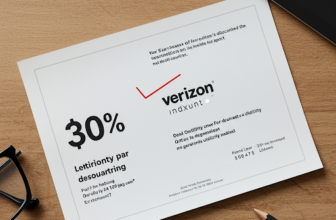Unlocking Apple’s education pricing: A comprehensive guide for students
Apple products, known for their sleek design, user-friendly interface, and robust performance, are often at the top of many students’ wish lists. However, the price tag can be a significant barrier. Fortunately, Apple offers education pricing to students, making their products more accessible. This comprehensive guide dives deep into Apple’s education discount program, explaining who qualifies, how to access it, what products are eligible, and how to maximize your savings.
Who qualifies for Apple’s education discount?
Apple’s education pricing isn’t limited to just college students. The program extends to a wider range of individuals involved in education. Here’s a breakdown of who is eligible:
- College Students: Students currently enrolled in a college or university, pursuing any degree, are eligible.
- Newly Accepted College Students: Students who have been accepted into a college or university but haven’t yet started classes also qualify.
- Parents of College Students: Parents purchasing Apple products on behalf of their eligible college-aged children can take advantage of the education discount.
- Faculty and Staff: Faculty and staff members of any grade level, from kindergarten to higher education, are eligible. This includes teachers, professors, administrators, and support staff.
- Homeschool Teachers: Parents who are homeschooling their children also qualify for the education discount.
It’s important to note that the definition of “higher education” can vary, so it’s always best to check Apple’s specific guidelines if you’re unsure about your eligibility.
How to access Apple’s education discount

Accessing Apple’s education pricing is a straightforward process, primarily done through Apple’s online Education Store or at a physical Apple Store. The method varies slightly depending on where you’re shopping.
Online (Apple Education Store):
The easiest way to access the education discount is through Apple’s dedicated Education Store website. Generally, Apple uses UNiDAYS, a third-party verification service, to confirm student or staff status, though at times this hasn’t been required. You’ll typically need to provide your institution name, your student or staff email address, and potentially upload supporting documentation, like a student ID or acceptance letter. Once verified, you’ll be granted access to the Education Store, where discounted prices are automatically displayed.
In-Store (Apple Retail Stores):
You can also receive the education discount at any physical Apple Store. To do so, you’ll need to present valid proof of eligibility to an Apple Specialist. Acceptable forms of identification include:
- A current student ID card.
- An acceptance letter to a college or university.
- A faculty or staff ID card.
- Official documentation confirming your employment at an educational institution.
- Homeschool documentation (varies by state).
The Apple Specialist will then apply the education discount to your purchase.
What products are eligible for the education discount?
While not every Apple product is eligible for education pricing, a significant portion of their popular lineup is included. The discount typically applies to Macs and iPads, the core products most beneficial for students and educators.
Eligible Products (Generally):
- MacBook Air: The most affordable and portable MacBook, often the go-to choice for students.
- MacBook Pro: Offers more power and features for demanding tasks like video editing or software development.
- iMac: Apple’s all-in-one desktop computer, ideal for a dedicated workspace.
- Mac mini: A compact and versatile desktop computer (requires a separate monitor, keyboard, and mouse).
- Mac Studio: High performance desktop, great for demanding work.
- Mac Pro: Apple’s most powerful desktop, aimed at professional users (the education discount, while available, may not significantly impact the overall high price).
- iPad: A versatile tablet for note-taking, reading, and entertainment.
- iPad Air: lightweight and powerful tablet.
- iPad mini: Apple’s compact tablet.
- iPad Pro: The most powerful iPad, offering features like a larger display and Apple Pencil support.
- Apple Pencil: (often discounted when purchased with an iPad)
- Apple Smart Keyboard: (often discounted when purchased with an iPad)
- Pro Apps Bundle for Education: This bundle includes Final Cut Pro, Logic Pro, Motion, Compressor, and MainStage at a significantly discounted price.
Accessories like AppleCare+ (Apple’s extended warranty and support service) are also often available at a discounted education price. However, products like iPhones, Apple Watches, and AirPods typically are *not* included in the standard education discount. Keep an eye out for special promotions, as sometimes limited-time offers may include these products.
How much can you save with the education discount?
The exact amount of the education discount varies depending on the specific product. Generally, you can expect savings of around 5% to 10% on Macs and iPads. For example, a MacBook Air that normally retails for $999 might be available for $899 with the education discount, saving you $100. Higher-end models, like the MacBook Pro or iMac, can see even larger dollar-amount savings, although the percentage discount remains similar.
The Pro Apps Bundle for Education offers particularly significant savings. This bundle, which includes professional-grade software for video and music production, is priced substantially lower for eligible students and educators than if the applications were purchased individually.
Maximizing your savings: Tips and tricks
Beyond the standard education discount, there are a few ways to potentially save even more money on Apple products:
- Back-to-School Promotions: Apple typically runs a “Back-to-School” promotion during the summer months (usually July to September). This promotion often includes additional incentives, such as a free gift card with the purchase of a Mac or iPad. These gift cards can be used towards other Apple products or accessories.
- Refurbished Products: Consider purchasing a refurbished Mac or iPad directly from Apple. Refurbished products are pre-owned devices that have been thoroughly inspected, cleaned, and repaired (if necessary) by Apple. They come with the same warranty as new products and are often indistinguishable from them, but are sold at a lower price. The education discount can often be applied to refurbished products as well, resulting in even greater savings.
- Apple Trade-In: If you have an older Apple device, you can trade it in for credit towards a new purchase. The trade-in value will depend on the condition and model of your old device. This can help offset the cost of your new Apple product.
- Educational Institutions Purchasing in Bulk: Schools and universities often have separate purchasing agreements with Apple, potentially securing even better pricing for bulk orders. If you’re a faculty member or administrator, inquire about your institution’s purchasing options.
- Wait for New Product Releases: Apple typically releases new versions of its products throughout the year. When a new model is released, the previous generation often sees a price reduction. While not directly related to the education discount, this can be a strategic way to save money, especially if the latest features aren’t essential for your needs.
- Student Credit Cards with Rewards: Some student credit cards offer cashback or rewards points on purchases, including those made at Apple. If you’re responsible with credit, this can be a way to earn back a small percentage of your purchase.
Understanding Apple’s education pricing terms and conditions
It’s crucial to be aware of the specific terms and conditions associated with Apple’s education discount. Apple may limit the number of devices you can purchase at the discounted price within a given time period (e.g., one desktop and one laptop per year). They may also require periodic re-verification of your eligibility.
Misuse of the education discount (e.g., purchasing products for resale) can result in penalties, including being charged the full retail price and potentially facing legal action. Always use the discount honestly and ethically.
The value proposition: Beyond the price tag
While the education discount makes Apple products more affordable, it’s also important to consider the overall value proposition. Apple products are generally known for their longevity, reliability, and strong resale value. A well-maintained Mac or iPad can often last for many years, providing a good return on investment, especially for students who will be using them extensively throughout their academic careers.
The integration within the Apple ecosystem, the availability of educational software, and the strong customer support are also factors to consider. Apple offers a wide range of resources for students and educators, including workshops, online tutorials, and dedicated support channels.
In conclusion, Apple’s education pricing provides a valuable opportunity for students, educators, and their families to access high-quality technology at a reduced cost. By understanding the eligibility requirements, the purchasing process, and the available products, you can make informed decisions and maximize your savings.