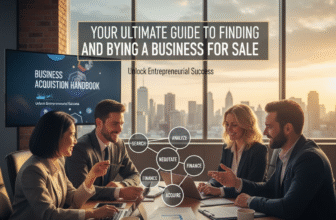The Savvy Shopper’s Playbook: Your Ultimate Guide to Finding and Using Amazon Discount Codes
Let’s be honest, there’s a unique thrill that comes with online shopping. You find the perfect item, it’s exactly what you’ve been looking for, and you click “Add to Cart” with a sense of satisfaction. But what if that feeling could be even better? What if, right before you finalize your purchase, you could slash the price with a secret handshake, a digital key that unlocks an even better deal? That’s the magic of an Amazon discount code. In a marketplace as vast and competitive as Amazon, these codes are the savvy shopper’s secret weapon, turning a good price into a great one.
Many people assume that the price you see on Amazon is the final price. They might be aware of big sale events like Prime Day or Black Friday, but the day-to-day treasure hunt for promo codes remains a mystery. They believe it’s a game of luck, a random string of characters you might stumble upon if the stars align. But the truth is, finding these discounts is a skill. It’s a strategy that, once learned, can save you hundreds, if not thousands, of dollars over time. This isn’t about aimlessly searching the web for expired codes or falling for too-good-to-be-true scams. This is about understanding the system, knowing where to look, and employing a few clever tactics to consistently pay less than the listed price.
This comprehensive guide will pull back the curtain on the world of Amazon promo codes. We’ll demystify the process, transforming you from a casual browser into a master of savings. We will explore the official channels Amazon itself provides, dive deep into the world of third-party seller promotions, and equip you with the digital tools that do the hard work for you. Get ready to upgrade your shopping game, because once you learn how to hunt for these deals, you’ll never look at that “Proceed to Checkout” button the same way again.
What Exactly Are We Hunting For? Understanding the Code Landscape

Before we embark on our savings safari, it’s crucial to understand the different species of discounts we’re looking for. Not all Amazon codes are created equal. Knowing the types will help you recognize the value of a deal and how to best apply it.
The Main Types of Amazon Promo Codes:
- Percentage-Off Codes: These are perhaps the most common type. They offer a specific percentage off your purchase, like “20% off select kitchen gadgets” or “15% off your entire apparel order.” These are fantastic for larger purchases, as the savings scale with the price of the item.
- Dollar-Off Codes: Simple and straightforward, these codes give you a fixed dollar amount off, such as “$5 off a $25 purchase” or “$10 off any item from this brand.” These are often best for lower-priced items where a flat dollar amount can represent a significant portion of the cost.
- Free Shipping Codes: While the rise of Amazon Prime has made these less common, they still exist, especially for items sold and shipped by third-party sellers who don’t use Amazon’s fulfillment service. If you’re not a Prime member, nabbing one of these can be a significant saving.
- Conditional or Tiered Codes: These codes often require you to meet certain conditions. For example, “Buy one, get one 50% off” (BOGO) or “Save 10% on $50, 15% on $75, or 20% on $100.” They’re designed to encourage larger orders, and if you’re already planning to buy multiple items, they can be incredibly valuable.
It’s also important to know where these codes originate. Some come directly from Amazon as part of a site-wide promotion. Others are offered by the millions of third-party sellers on the platform who use discounts as a powerful marketing tool to launch new products, generate positive reviews, or clear out old inventory. Understanding this distinction is key, as it will guide our search.
The Official Channels: Finding Codes Directly From Amazon
Your first and most reliable stop in the hunt for discounts should be Amazon itself. The platform has several built-in features designed to help you save, though they aren’t always front and center. You just have to know where to click.
Amazon’s Digital Coupons Page
This is the low-hanging fruit of Amazon savings. Tucked away under the “Deals” section is a dedicated page for digital coupons. Think of it as the modern version of clipping coupons from the Sunday paper, but far more convenient. Here, you’ll find hundreds of coupons across every category imaginable, from groceries and household supplies to electronics and clothing. All you have to do is click the “Clip Coupon” button beneath an item. The discount is then automatically tied to your account and applied when you add the corresponding item to your cart and proceed to checkout. It’s effortless. Make it a habit to browse this page before you start shopping for specific items. You might find a discount on the exact brand of coffee or type of charging cable you were about to buy anyway.
Today’s Deals and Lightning Deals
The “Today’s Deals” page is Amazon’s central hub for all current promotions. This includes the Deals of the Day, which last for 24 hours, and the famous Lightning Deals, which are time-sensitive and quantity-limited offers. While these are direct price reductions rather than codes, they are often where you’ll find some of the steepest discounts on the site. The pro tip here is to look for additional promotions stacked on top of these deals. Sometimes a Lightning Deal on a product might also have a clippable coupon available on its page, allowing you to “double-dip” on the savings.
The Power of Prime: Prime-Exclusive Savings
If you’re an Amazon Prime member, you have access to a whole other tier of discounts. Many of the coupons and deals are exclusively for Prime members. During major sales events like Prime Day, the entire site essentially becomes a members-only savings bonanza. Beyond that, look for items with the “Prime Exclusive Deal” badge. These are special prices offered only to subscribers, giving you another reason to factor that membership into your savings strategy.
The Long Game: Subscribe & Save
For items you purchase regularly—think paper towels, pet food, vitamins, or coffee—the Subscribe & Save program is a form of automated discount. By setting up a recurring delivery schedule, you can save anywhere from 5% to 15% on your order. The beauty of this system is that it’s a “set it and forget it” discount. Even better, Amazon often offers a significantly higher, one-time discount for your *first* subscription to a new product. You can often find coupons for 25%, 30%, or even 40% off your initial Subscribe & Save order. And remember, you have complete control and can cancel or modify your subscription at any time after the first order ships, making it a risk-free way to lock in a substantial initial discount.
Beyond the Homepage: Uncovering Seller-Specific Codes
This is where the real treasure hunt begins. While Amazon’s official deals are great, the hidden gems often come from the third-party sellers themselves. These sellers, especially smaller brands or new companies, are hungry for your business. They use aggressive discount codes as a primary strategy to gain visibility in a crowded marketplace.
Why do they do this? A new product on Amazon with zero sales and zero reviews is practically invisible. To kickstart its journey up the search rankings, a seller might offer a massive 50% or even 75% off promo code for a limited time. Their goal is to generate those crucial first sales and, hopefully, gather some positive reviews. By finding and using these codes, you’re getting an incredible deal, and they’re getting the market traction they desperately need. It’s a win-win.
Where to Find These Elusive Codes:
- The Product Page Itself: Always, always, always scan the product page thoroughly before adding an item to your cart. Look for a section labeled “Special offers and product promotions.” This is where sellers will list any active codes, such as “Save 20% on this item when you buy 1 or more.”
- Seller Storefronts: If you find a brand you like, click on their seller name to visit their Amazon storefront. Many sellers use their storefront as a mini-website, often featuring a “Promotions” or “Deals” tab that aggregates all their current offers in one place.
- Social Media & Newsletters: Follow your favorite brands or sellers that operate on Amazon on platforms like Instagram, Facebook, or TikTok. When they launch a new product or have a special promotion, they’ll often share exclusive discount codes with their followers. Similarly, signing up for their email newsletter can get you access to codes that the general public never sees.
Your Digital Toolkit for Automated Savings
If manually hunting for codes sounds like too much work, don’t worry. In the digital age, we can deploy tools to automate the process. Browser extensions and dedicated coupon websites can act as your personal shopping assistants, sniffing out deals with minimal effort on your part.
The World of Coupon Aggregator Sites
Websites that compile and list coupon codes have been around for a long time. They work by aggregating user-submitted codes and deals found across the web. While they can be a valuable resource, they come with a caveat: they can also be a frustrating time sink. Many of the codes you find on these sites might be expired, single-use, or not applicable to your order. The key to using them effectively is to be patient and try multiple codes. Look for codes that have been recently verified by other users and focus on the ones that seem most relevant to your purchase.
The True Magic: Savings Browser Extensions
This is the ultimate low-effort, high-reward strategy. Browser extensions are small pieces of software you add to your web browser (like Chrome, Firefox, or Edge) that work in the background while you shop. When you arrive at the Amazon checkout page, these extensions spring into action. A little pop-up will appear, asking if you’d like it to search for coupons. With a single click, the extension will automatically test a whole library of known promo codes against your cart in a matter of seconds. If it finds a working code, it applies it for you. It’s a truly magical experience to watch your total drop without having to do any of the legwork. These tools take the guesswork and frustration out of the process, ensuring that if there’s a public code available for your purchase, you’ll likely find it.
Shop Smart: How to Spot Fake Discount Codes and Avoid Pitfalls
As with any popular online activity, where there is opportunity, there are also scams. It’s vital to keep your wits about you and recognize the red flags of a fraudulent offer.
The number one rule is that you should never have to pay for a discount code. Legitimate Amazon codes are always free. Be wary of websites or social media accounts that ask for a “small fee” or “membership” to access “exclusive” codes. Furthermore, be suspicious of any site that asks for excessive personal information. A coupon site has no need for your home address or credit card number.
Another red flag is an offer that is simply too good to be true. A code for “95% off the new iPhone” is not real. These are often clickbait tactics designed to lead you to spammy websites or get you to download malicious software. Stick to reputable sources and be realistic. A 10-50% discount is plausible; a 90% discount on a popular, high-ticket item is almost certainly a scam.
Finally, understand why a seemingly legitimate code might not work. It could be expired, specific to a different item or color, a single-use code that has already been claimed, or tied to a specific account (like a targeted promotion sent via email). Don’t get discouraged; just move on and try the next strategy.
Becoming a master of Amazon savings is a journey, not a destination. It’s about building a new set of habits: always checking the coupons page, always scanning for on-page promotions, and using the power of technology to your advantage. By integrating these strategies into your shopping routine, you transform from a passive consumer into an active, empowered shopper. The satisfaction of knowing you paid the absolute lowest price possible is a reward in itself. Happy hunting!