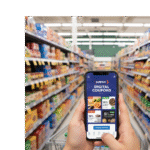
Safeway Digital Coupons: Your Ultimate Guide to Unlocking Massive Grocery Savings
In an age where every dollar counts, mastering the art of grocery savings is less of a hobby and more of a financial superpower. We all feel the pinch at the checkout counter, watching the total climb higher and higher. But what if you could slash that total by 10, 20, or even 50 percent without spending hours clipping paper coupons with a pair of scissors? Welcome to the world of Safeway digital coupons, a modern, convenient, and incredibly powerful way to keep more money in your pocket. Forget the overflowing envelopes and the frantic search for that one elusive coupon at the register. The future of savings is right on your smartphone, and with Safeway’s robust program, it’s easier than ever to become a savings champion.
This isn’t just about saving a few cents here and there. This is about a strategic approach to your grocery shopping that can lead to hundreds, if not thousands, of dollars in savings each year. Safeway, a cornerstone of American grocery shopping, has developed a comprehensive digital savings platform called “Safeway for U™.” This program is a game-changer, integrating digital coupons, personalized deals, and a rewards system into one seamless experience. If you’re a Safeway shopper and you’re not using this program, you’re essentially leaving free money on the table. This comprehensive guide will walk you through every aspect of the Safeway for U™ program, from the absolute basics for beginners to advanced strategies that will have you saving like a seasoned pro. Get ready to transform your shopping trips from a budget-busting chore into a rewarding treasure hunt.
What Exactly is the Safeway for U™ Program?
Before we dive into the “how-to,” let’s break down the “what.” The Safeway for U™ program is the company’s all-in-one digital loyalty and savings platform. It’s completely free to join and serves as the central hub for all your savings. Think of it as your personal savings assistant. The program is built on three core pillars:

- Digital Coupons: These are the modern equivalent of the paper coupons you’d find in a Sunday newspaper or a mailer. You can browse hundreds of manufacturer and store coupons directly in the Safeway app or on their website. With a simple tap or click, you “clip” the coupon, and it’s automatically loaded onto your loyalty account. When you buy the qualifying item and enter your phone number at checkout, the discount is applied instantly. No paper, no fuss.
- Personalized Deals: This is where the “for U” part really shines. Safeway’s system pays attention to what you buy. Based on your shopping history, it curates special offers and prices on items you frequently purchase. You might see a lower price on your favorite brand of coffee, a deal on the yogurt your kids love, or a discount on fresh produce you buy every week. These deals are tailored specifically to you, making your savings journey much more relevant and effective.
- Rewards: Every dollar you spend and every eligible coupon you redeem earns you points. These points accumulate and can be redeemed for valuable rewards. The most popular use for these rewards is discounts on groceries (e.g., 100 points = $1 off) or savings on gasoline at participating Safeway and partner gas stations (e.g., 100 points = 10 cents off per gallon). It’s a system that rewards you for your loyalty, turning your regular shopping trips into future savings.
By combining these three elements, Safeway has created a powerful ecosystem that makes saving money effortless and integrated. It’s a far cry from the old days of hoping the right paper coupon was still valid and hadn’t been left on the kitchen counter.
Getting Started: Your Step-by-Step Guide to Savings
Ready to jump in? Getting set up with Safeway for U™ is a straightforward process that takes just a few minutes. Follow these simple steps, and you’ll be on your way to saving on your very next shopping trip.
Step 1: Sign Up for an Account
If you don’t already have one, the first thing you need is a Safeway for U™ account. You can do this in one of two ways:
- Online: Visit the Safeway website (Safeway.com) and look for the “Sign In/Up” or “Join for U” button. You’ll be prompted to enter some basic information, including your name, email address, and a password. Crucially, you’ll also enter your phone number, which will become your primary account identifier at the checkout.
- In-Store: You can also sign up at the customer service desk or even at the checkout register in most Safeway stores. A store employee can guide you through the process. They will link your phone number to your new account right away.
Step 2: Download the Safeway App
While you can manage your account on the website, the mobile app is where the program truly comes to life. It’s your command center for savings on the go. Head to the Apple App Store or Google Play Store, search for “Safeway,” and download the official app. Once it’s installed, log in using the credentials you just created. The app is designed to be user-friendly, putting all the savings tools right at your fingertips.
Step 3: Explore the App and Start Clipping
Now for the fun part! Open the app and tap on the “for U” or “Deals” section. This is where you’ll find all the available offers. Take some time to browse through the different categories. You’ll see digital coupons, personalized deals, and special promotions. When you see an offer you like, simply tap the “Clip” or “Add” button. That’s it! The offer is now digitally attached to your account, waiting to be used. It’s a good habit to spend 5-10 minutes browsing and clipping coupons before you head to the store.
Step 4: Go Shopping and Redeem Your Savings
With your coupons clipped and your shopping list ready, it’s time to head to Safeway. As you shop, add the qualifying items to your cart. When you get to the checkout, simply enter the phone number associated with your Safeway for U™ account on the PIN pad. The system will instantly recognize your account, identify all the clipped coupons and deals for the items in your cart, and automatically apply the discounts. You’ll see the savings reflected on the screen and on your final receipt. It’s a magical moment the first time you see your total drop significantly with just a few taps of your finger.
Pro-Level Strategies to Maximize Your Savings
Getting started is easy, but truly mastering the Safeway for U™ program involves a bit of strategy. By adopting these pro-level tips, you can amplify your savings and get the most out of every single shopping trip.
Strategy 1: The Art of Stacking
“Stacking” is a term couponers use to describe combining multiple discounts on a single item. Safeway’s policy allows for some powerful stacking opportunities. Typically, you can stack a manufacturer’s digital coupon with a Safeway store coupon or a personalized “for U” deal on the same item. For example, if you have a $1 off manufacturer’s coupon for your favorite cereal and Safeway is also offering a personalized price of $2.99 (down from $4.99) on that same cereal, you can use both! The register will first apply the personalized price, and then subtract the $1 coupon, bringing your final cost down to a mere $1.99. Always check the coupon details, but this is a primary way to achieve deep discounts.
Strategy 2: Sync Your Shopping with the Weekly Ad
The Safeway app and website feature a digital version of the weekly ad. Before you even think about what coupons to clip, browse the weekly ad to see what’s on sale. The ultimate savings sweet spot is finding an item that is on sale, has a digital coupon available, AND is part of your personalized deals. This trifecta of savings is how you get items for pennies on the dollar, or sometimes even for free! Make it a weekly ritual: check the new ad (it usually updates on Wednesdays), identify the best sale prices, and then head to the “for U” section to find matching coupons to clip.
Strategy 3: Don’t Ignore the “Personalized Deals”
Many users focus only on the digital coupons, but the personalized deals are often where the best value lies. These are the prices Safeway offers you based on your purchase history. An item might not be in the weekly ad, but you might have a special price that no one else sees. Always scroll through this section. The more you shop at Safeway, the smarter the algorithm gets, and the more tailored and valuable these deals will become.
Strategy 4: Strategize Your Rewards Redemption
Don’t just redeem your rewards points haphazardly. Think about where you’ll get the most value. You can redeem points for dollars off your grocery bill or for cents off per gallon of gas. Do the math! If you have 500 points, that could be $5 off your groceries. However, if you have a 20-gallon gas tank, redeeming those 500 points for 50 cents off per gallon would save you $10 at the pump! The best choice depends on gas prices and the size of your vehicle’s tank. Generally, if you have a larger vehicle, the gas rewards offer superior value.
Beyond the Basics: Lesser-Known Safeway Hacks
Want to take your savings to the next level? Here are a few insider tips and tricks that many shoppers overlook.
- Look for In-Store Signage: As you walk the aisles, keep an eye out for shelf tags. Safeway often places special signs next to products that have a “for U” digital deal available. These signs are a great reminder to check your app and clip the coupon if you haven’t already.
- Understand Coupon Limits: Read the fine print on each digital coupon. Some are for a single use, while others might allow you to buy up to 4 or 5 of the same item in one transaction with the discount. If it’s a great deal on a non-perishable item you use often, it pays to stock up.
- Free and “Money Maker” Items: Occasionally, the stars align perfectly. You might find a coupon for a free product (“FREE Friday” is a common promotion). Even better are “money makers.” This happens when a coupon’s value is greater than the sale price of an item. Safeway’s policy may vary, but sometimes the overage can be applied to the rest of your basket, meaning they are essentially paying you to take the item!
- What to Do if a Coupon Doesn’t Work: Technology isn’t perfect. If you’re certain you clipped a coupon for an item you purchased and it didn’t apply at the register, don’t panic. Politely mention it to the cashier. If they can’t resolve it, take your receipt to the customer service desk. They are usually very helpful and can manually credit you for the discount you were supposed to receive.
Common Pitfalls and How to Avoid Them
While the Safeway for U™ program is fantastic, there are a few common mistakes that can trip up new users. Here’s how to avoid them.
- Forgetting to “Clip” the Coupon: This is the most common error. Simply seeing a deal in the app is not enough; you must actively tap the “Clip” or “Add” button to load it to your account. Make it a habit to double-check that your desired coupons are in your “clipped” list before you check out.
- Buying the Wrong Item: Pay close attention to the details of the coupon. It might be for a specific size, flavor, or variety of a product. If you buy the 12 oz. bottle but the coupon was for the 16 oz. bottle, it won’t work. The app usually shows a picture of the product to help you find the right one on the shelf.
- Letting Rewards Expire: Safeway for U™ rewards points expire at the end of the month following the one in which they were earned. For example, points earned any time in October will expire at the end of November. Keep an eye on your rewards balance in the app and make sure to use them before they disappear.
The journey to becoming a savvy saver is a marathon, not a sprint. By embracing the power of Safeway digital coupons and the Safeway for U™ program, you are taking a significant step toward controlling your grocery budget. It’s a simple, free, and incredibly effective tool that turns your smartphone into a money-saving machine. Start with the basics, gradually incorporate the pro strategies, and watch your grocery bills shrink. Happy saving!







