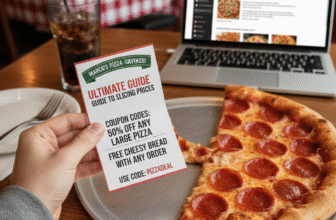Live Más for Less: Your Ultimate Guide to Finding Taco Bell Promo Codes That Actually Work
There’s a certain magic to the crinkle of a Taco Bell wrapper and the first bite of a Cheesy Gordita Crunch. It’s a flavor experience that transcends fast food, a cultural touchstone that fuels late-night study sessions, road trips, and Tuesday cravings alike. But as much as we love to “Live Más,” we also love to save money. The thrill of scoring a free Doritos Locos Taco or getting a discount on a Cravings Box is a victory in itself. The problem? The internet is a minefield of expired codes, sketchy links, and promises of free Chalupas that never materialize. If you’ve ever spent ten frustrating minutes trying code after code only to come up empty-handed, you know the struggle is real.
Fear not, fellow Taco Bell enthusiast! This is your definitive guide to navigating the world of Taco Bell savings. We’re not just going to list a bunch of codes that might be expired by the time you read this. We’re going to teach you the proven strategies and inside tracks to find legitimate, working Taco Bell promo codes and deals. We’ll dive deep into the official app, uncover hidden menu hacks, and reveal the secrets to making every Taco Bell run a little easier on your wallet. Get ready to transform from a casual fan into a savvy savings sensei. Your wallet—and your stomach—will thank you.
The Holy Grail: Why the Official Taco Bell App is Your Best Friend
If you take only one piece of advice from this entire article, let it be this: download the official Taco Bell app. Seriously. In the modern world of fast-food savings, the app is no longer optional; it’s the command center for deals. Taco Bell has invested heavily in its digital experience, and the app is the primary way they distribute promotions and reward loyal customers. Think of it as your VIP pass to the world of discounted Crunchwraps.
Here’s why the app is absolutely essential:
- Exclusive In-App Offers: Taco Bell regularly pushes promo codes and deals directly to app users. These are offers you simply won’t find anywhere else. They might be a “20% off your next order” coupon, a “Buy One, Get One Free” deal on a specific item, or early access to a new menu item. These promotions often appear under the “Offers” or “Rewards” section of the app.
- The Taco Bell Rewards Program: This is the crown jewel of the app. The system is straightforward: you earn points for every dollar you spend. Order a $5 Cravings Box? You get points. Grab a $2 burrito? You get points. These points accumulate and can be redeemed for free food. It’s a beautiful cycle of eating tacos to earn more tacos.
- Effortless Ordering: Beyond the savings, the app makes ordering a breeze. You can customize your items to your heart’s content (add potatoes to everything, we won’t judge), save your favorite orders for quick reordering, and pay ahead to skip the line. Every order you place through the app automatically earns you points, so you’re saving even when there isn’t a specific promo code active.

Decoding the Taco Bell Rewards Program
Let’s break down the rewards program because understanding it is key to maximizing your savings. It’s not just about getting a free taco every now and then; it’s a tiered system that unlocks better perks the more you use it.
When you first sign up, you’ll likely get a welcome offer, which is often a free Doritos Locos Taco just for joining. From there, you start earning points on every qualifying purchase. You earn 10 points for every $1 spent.
Once you earn 250 points, you unlock a reward. The rewards are typically grouped into categories. For example, a reward might let you choose one free item from a list that includes things like a Cheesy Toasted Breakfast Burrito, a Mountain Dew Baja Blast, or a Crunchy Taco. You get to pick what you want, which is a fantastic perk.
The program has two main tiers:
- Hot Tier: This is the starting point for all members. You earn points and can redeem them for a selection of free items.
- Fire Tier: Once you earn 2,000 points in a calendar year, you achieve the coveted “Fire Tier” status. This is where the real magic happens. Fire Tier members earn 11 points for every $1 spent, meaning you get to free rewards faster. You also gain access to a wider and more valuable selection of reward options. Think free Chalupa Supremes or Cheesy Gordita Crunches. It’s Taco Bell’s way of saying, “Thanks for being one of our best customers.”
On top of this, the app frequently runs “Challenges.” These are limited-time events where you can earn bonus points for completing specific tasks, like trying a new menu item or ordering a certain number of times in a month. Always check the app for active challenges to accelerate your journey to Fire Tier status.
Beyond the App: Other Legitimate Sources for Taco Bell Deals
While the app is your number one tool, it’s not the only place to look. Spreading your net wider can help you catch even more deals.
Taco Bell’s Website and Email List
It might seem a bit old-school, but signing up for Taco Bell’s email newsletter on their official website is a smart move. They often send out exclusive promo codes and announcements about upcoming deals directly to subscribers’ inboxes. This is particularly useful for national promotions, like their famous “Steal a Base, Steal a Taco” event during the World Series, where everyone in America can get a free taco.
Your Order Receipt
Don’t just crumple up your receipt and toss it in the bag! Look at the bottom. Often, there’s a survey invitation. By taking a few minutes to go to the website printed on the receipt and answer some questions about your experience, you’ll usually be given a code for a discount or a free item on your next purchase. It’s a small investment of time for a guaranteed reward.
Third-Party Delivery Services
Services like DoorDash, Uber Eats, and Grubhub are in a constant battle for your business, and they frequently use restaurants like Taco Bell as bait. Keep a close eye on these apps for delivery-specific promotions. You might find offers like:
- Free delivery on Taco Bell orders over a certain amount.
- A percentage discount on your total order (e.g., “$5 off orders of $20 or more”).
- Exclusive combo deals available only through that specific delivery service.
A word of caution: menu prices on delivery apps can sometimes be slightly higher than in the restaurant to offset the service fees. Always do a quick comparison to make sure the promo code you’re using provides a genuine saving.
A Note on Coupon Websites
This is where things get tricky. A quick search for “Taco Bell promo codes” will yield thousands of results from coupon aggregator websites. While it’s possible to find a working code on these sites, many of them are expired, user-submitted, or simply fake. To avoid frustration, approach these sites with skepticism. Look for codes that have been recently verified by other users. Often, the most reliable “codes” they list will simply direct you to the deals already available in the Taco Bell app. Your best bet is always to stick to the official sources first.
The Art of the Save: Genius Ways to Get More Bang for Your Buck
True Taco Bell mastery goes beyond just finding promo codes. It’s about understanding the menu and knowing how to get the most food for the least amount of money. These are the strategies the pros use.
Embrace the Cravings Value Menu
Taco Bell’s value menu is one of the best in the fast-food industry. It’s not just a sad collection of small items; it features genuinely satisfying and delicious options, often for just a dollar or two. Items like the Cheesy Roll Up, Spicy Potato Soft Taco, and the Cheesy Bean and Rice Burrito are legendary for their value. You can build a surprisingly filling and affordable meal just by ordering a few items from this section of the menu.
Master the Menu Hacks
Menu hacking is a time-honored tradition among Taco Bell fans. It involves customizing existing menu items to create something new, often replicating a more expensive item for less. Here are a couple of classic hacks:
- The DIY Cheesy Gordita Crunch: A regular Cheesy Gordita Crunch can be one of the pricier items. To make a cheaper version, order a Spicy Potato Soft Taco and a Crunchy Taco. Ask them to wrap the soft taco around the crunchy one. It’s not a perfect replica, but it’s delicious, cheesy, crunchy, and saves you money.
- Bulk Up Your Burritos: Want to make your burrito more filling without breaking the bank? Add potatoes or beans. They are some of the cheapest add-ons and can dramatically increase the substance of any item. Adding potatoes to a Cheesy Bean and Rice Burrito is a game-changer.
The key is to use the customization features in the app. You can add or remove ingredients, go “easy” or “extra” on sauces, and see the price change in real-time. Experiment and find your own perfect, budget-friendly creation.
Look for the Combo Boxes
Taco Bell is famous for its limited-time promotional boxes. The $5 Cravings Box (the price can vary by location) is a legendary deal, typically including a specialty item, a classic taco, a side, and a medium drink. They also frequently offer deluxe boxes that bundle new menu items with fan favorites. These boxes almost always offer a significant saving compared to buying the items individually. Whenever you’re ordering, always check to see what box deals are currently available.
Don’t Forget Happier Hour
From 2 PM to 5 PM daily at participating locations, Taco Bell runs its “Happier Hour.” During this time, you can get regular-sized freezes and medium fountain drinks for just $1. If you’re planning an afternoon snack run, timing it for Happier Hour is an incredibly easy way to save on your beverage.
Putting It All Together: A Sample Savings Strategy
So, how do you combine all this information into a cohesive plan? Let’s walk through a scenario.
- Check the App First: Before you even decide what you want, open the Taco Bell app. Check the “Offers” section. Is there a 15% off coupon? A BOGO deal on Chalupas? This will guide your order.
- Review Your Rewards: Do you have enough points for a free item? Maybe you can redeem points for a free taco to add to your meal.
- Look for Challenges: Is there a challenge to earn bonus points? Maybe buying a Crunchwrap will get you 50 extra points, making it a smarter choice for today’s order.
- Build Your Order Smartly: Plan your meal around the available deals and the Cravings Value Menu. If there’s no specific promo code, maybe you opt for the current $5 Box deal and add a Spicy Potato Soft Taco on the side.
- Pay Through the App: Complete your order and pay in the app to ensure you earn points on the purchase.
By following these steps, you’re not just placing an order; you’re executing a savings strategy. You’re combining active promo codes with rewards points and value-menu wisdom to get the absolute most for your money. That, my friends, is how you truly Live Más.