
Unlocking savings: Your guide to Amazon coupon codes
Amazon, the undisputed king of online retail, offers a vast marketplace where you can find practically anything your heart desires. From everyday essentials to unique, hard-to-find items, it’s a shopper’s paradise. But savvy shoppers know that the key to maximizing their Amazon experience lies in uncovering hidden savings, and that often means using coupon codes. This comprehensive guide will delve into the world of Amazon coupon codes, showing you where to find them, how to use them, and how to make the most of your online shopping budget.
Understanding Amazon coupon codes
Amazon coupon codes, also known as promotional codes or discount codes, are alphanumeric strings that you can enter during checkout to receive a discount on eligible items. These discounts can range from a percentage off the purchase price, a fixed dollar amount off, free shipping, or even “buy one, get one” offers. Unlike traditional paper coupons, Amazon coupon codes are entirely digital, making them convenient and easy to use.
There are several types of Amazon coupon codes. Some are publicly available and widely promoted, while others are more exclusive and targeted to specific customer groups or product categories. Amazon itself often issues codes, but third-party websites and browser extensions also play a significant role in distributing them.
Where to find Amazon coupon codes
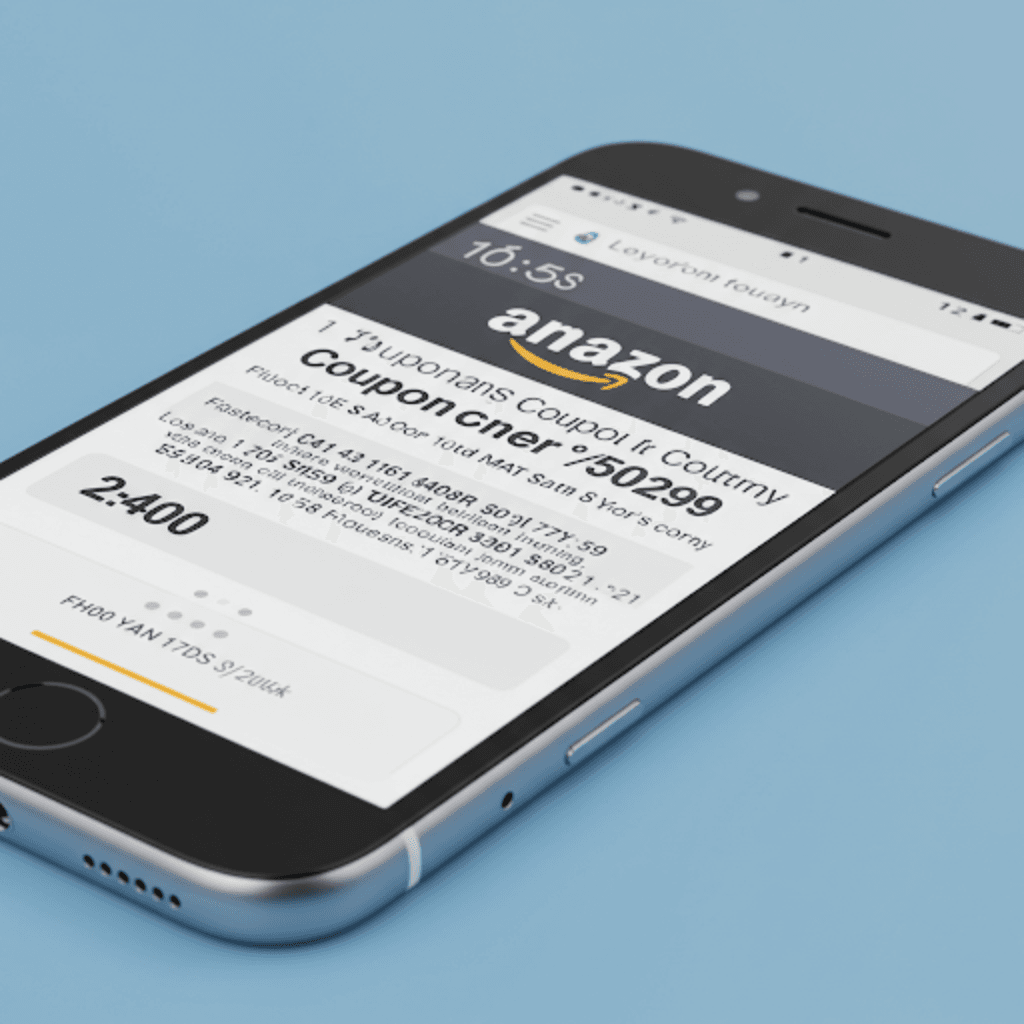
Finding Amazon coupon codes requires a little bit of detective work, but the potential savings make it worthwhile. Here are some of the best places to look:
- Amazon’s own website: Believe it or not, Amazon has a dedicated section for coupons! It’s often overlooked, but it’s a goldmine of potential savings. Look for a link labeled “Coupons” or “Today’s Deals” – the exact location can vary depending on the site’s layout, but it’s usually found near the top navigation bar or in the footer. These coupons are typically “clipped” digitally and automatically applied to your account.
- Product pages: Keep a close eye on individual product listings. Sometimes, sellers will offer coupons directly on the product page. These are usually displayed prominently, often with a bright orange or green banner indicating the discount available. You’ll usually need to “clip” the coupon by clicking a button before adding the item to your cart.
- Amazon promotional emails: If you’re subscribed to Amazon’s email newsletters, you might receive personalized coupon codes or notifications about upcoming sales and promotions. Make sure to check your inbox (and your spam folder, just in case) regularly.
- Third-party coupon websites: Numerous websites specialize in aggregating coupon codes from various retailers, including Amazon. These sites can be a convenient way to find a wide range of deals in one place. However, it’s important to be discerning and stick to reputable sites, as some may list expired or invalid codes.
- Browser extensions: Several browser extensions are designed to automatically find and apply coupon codes for you as you browse Amazon (and other websites). These extensions can be incredibly helpful, saving you both time and money. They work by scanning the web for available codes and testing them at checkout to see if they work.
- Social media: Follow Amazon and individual sellers on social media platforms like Facebook, Twitter, and Instagram. They often announce exclusive deals and coupon codes to their followers.
- Deal forums and communities: Online communities and forums dedicated to deal-hunting can be a valuable resource. Members often share coupon codes and tips for finding the best prices on Amazon.
How to use Amazon coupon codes
Using Amazon coupon codes is generally straightforward, but there are a few nuances to keep in mind:
- Clipping coupons: For coupons found on Amazon’s website or product pages, you’ll usually need to “clip” them before adding the item to your cart. This simply involves clicking a button or checkbox associated with the coupon. The discount will then be automatically applied at checkout.
- Entering codes manually: For codes obtained from third-party websites or emails, you’ll typically need to enter them manually during checkout. Look for a field labeled “Gift Cards & Promotional Codes” or something similar. Enter the code exactly as it appears, paying attention to capitalization and any special characters.
- Checkout process: After clipping a coupon or entering a code, proceed through the checkout process as usual. The discount should be reflected in your order summary before you finalize the purchase. If the discount doesn’t appear, double-check that the code is valid and that the item you’re purchasing is eligible.
- Stacking coupons: In some cases, you might be able to “stack” multiple coupons, meaning you can use more than one discount on a single order. However, this is not always allowed, and the specific rules vary depending on the coupons involved. Amazon’s system will usually automatically apply the best combination of discounts if stacking is permitted.
- Restrictions and Expirations: Amazon is not valid on some products. Pay close attention to the terms and conditions of each coupon code. Many have expiration dates, and some may only be valid for specific products, categories, or sellers. Others might have a minimum purchase requirement.
Tips for maximizing your savings
To become a true Amazon coupon code master, consider these additional tips:
- Be patient: Don’t be discouraged if you don’t find a coupon code for the exact item you want right away. Prices and promotions on Amazon fluctuate frequently, so it’s worth checking back regularly.
- Combine with other offers: Look for opportunities to combine coupon codes with other Amazon promotions, such as Lightning Deals, Subscribe & Save discounts, or Prime member benefits.
- Set price alerts: Use price tracking tools or websites to monitor the price of items you’re interested in. You’ll receive notifications when the price drops, increasing your chances of snagging a deal, potentially with a coupon code.
- Consider Amazon Warehouse Deals: Amazon Warehouse offers discounts on open-box and used products. While these items may not be eligible for all coupon codes, it’s worth checking, as you can sometimes find significant savings.
- Read the fine print: Always carefully read the terms and conditions of any coupon code before using it. Pay attention to expiration dates, product restrictions, and any other limitations.
- Use Amazon Prime benefits: Amazon Prime members often receive exclusive access to deals and coupon codes. If you’re a frequent Amazon shopper, the membership fee might be worth it for the savings and other perks.
- Explore Subscribe & Save: For items you purchase regularly, consider using Amazon’s Subscribe & Save program. You’ll receive a discount on each recurring order, and you can sometimes combine this with coupon codes for even greater savings.
- Shop during sales events: Amazon hosts several major sales events throughout the year, such as Prime Day, Black Friday, and Cyber Monday. These events are prime opportunities to find significant discounts and coupon codes.
The evolving landscape of Amazon coupons
The way Amazon handles coupons and promotions is constantly evolving. Amazon is increasingly focused on personalized offers and targeted discounts. This means that the coupon codes you see may be different from those available to other shoppers, based on your browsing history, purchase behavior, and other factors. Amazon is also experimenting with new ways to deliver coupons, such as through its voice assistant, Alexa.
Conclusion: Become a smarter Amazon shopper
Amazon coupon codes are a powerful tool for saving money on your online purchases. By understanding where to find them, how to use them, and how to combine them with other offers, you can significantly reduce your spending and get the most value for your money. Embrace the hunt, be patient, and enjoy the thrill of unlocking those extra savings on Amazon.







